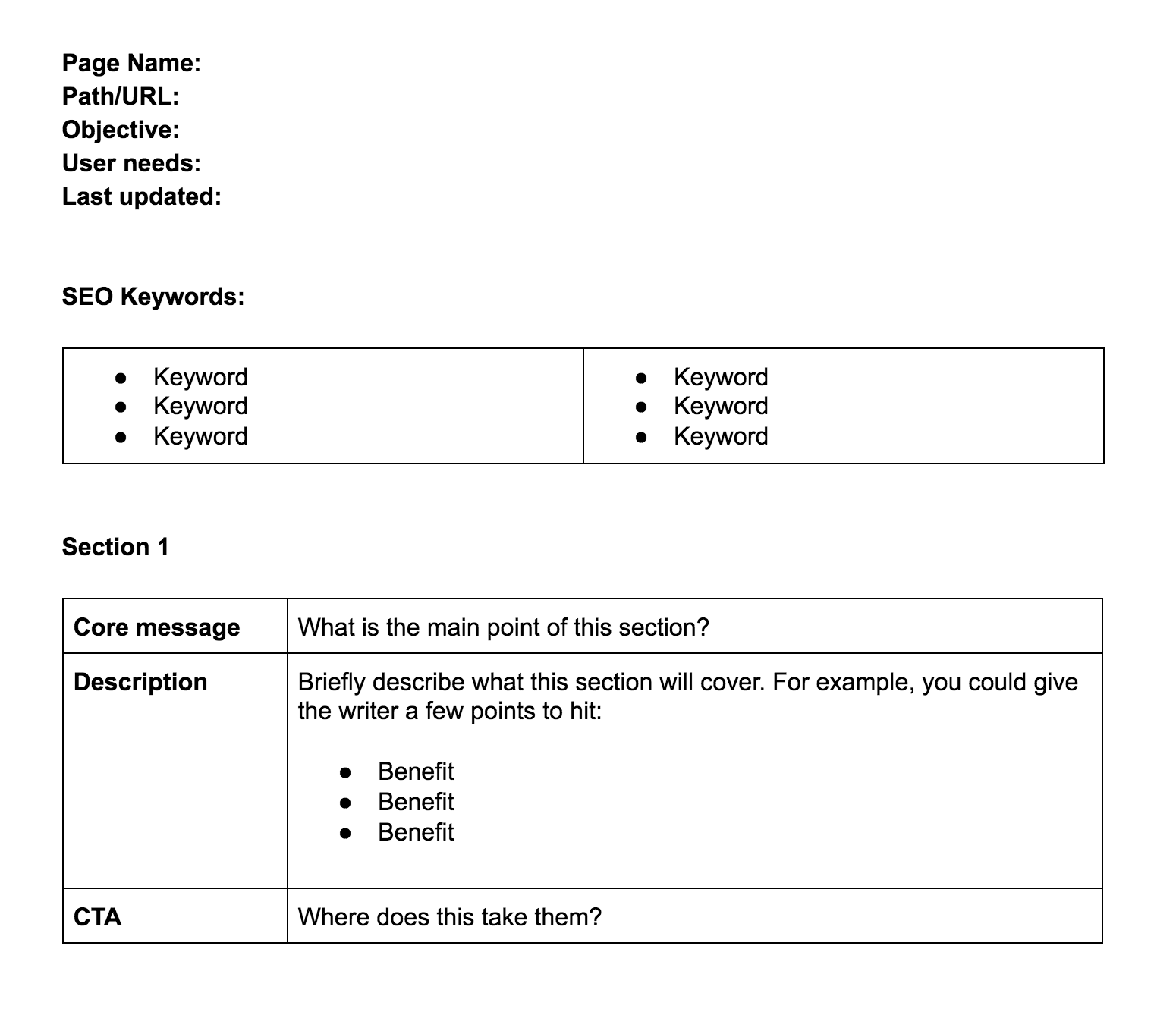How and Why to Use Page Tables
Manage and minimize stakeholder feedback in your content development
This article originally appeared on UX Planet.
In theory, getting stakeholder feedback on content is great. You can get advice from people who have valuable insights and who care about the outcome.
But when stakeholder feedback goes wrong, your carefully crafted content can become… kind of a mess. Work gets passed around from stakeholder to stakeholder, subjected to countless rounds of revision, and finally makes everyone happy—except your end user.
I personally call this “Frankenstein content,” because the end result is content that feels like a mad scientist stitched a bunch of things together. Plus, it’s fun to say.
When too many stakeholders make content changes, user needs get lost. The result is content that is awkwardly stitched together.
Unfortunately, it’s a common problem at large organizations. Content strategists and writers have to juggle business goals, brand and technology constraints, and stakeholder opinions, then somehow end up with content that is useful to real humans. It can seem impossible at worst and frustrating at best.
So what’s the secret to avoiding clunky, Frankenstein-y content? In my experience, getting great content feedback all starts before a first draft is ever created.
This article will cover three steps you can take before producing content to minimize stakeholder feedback and improve your end user’s experience.
1. Gather your stakeholders and get have a content kick-off meeting
This step might sound like a no-brainer, but properly aligning on content goals can be harder than it sounds. In an agency or enterprise setting, projects often start with a project brief and an overall project kick-off meeting. And then that’s pretty much it.
Instead, have a separate kick-off meeting just for content.
The meeting should include anyone who plans to give feedback on the content, and will align on:
Business goals
User needs
Source material
Key messages
Especially when there are going to be a lot of stakeholders involved, going this extra mile to get alignment can make a big difference.
It also helps prevent copy docs from getting passed around to new stakeholders who weren’t involved in initial conversations. For example, a product manager receives the copy doc, think “I wonder what Bob in PR thinks of this,” and sends it to someone who has zero context for the project.
And chaos ensues for the content team.
Instead, you need to make it a hard-and-fast rule in the beginning that anyone who plans to provide feedback has to be involved in the beginning.
Make it a rule that anyone who plans to provide feedback on content needs participate in a kick-off conversation about content goals.
Another tip? Don’t include more people than you need to.
Try to limit the amount of stakeholders to the most essential people.
The difference between 3 stakeholders and 6 can be huge.
Kick-off meetings are not a magic solution, but it helps a lot. Plus, if you get feedback later on from someone who wasn’t in the meeting, it’s easier to (gently) tell them that they can’t participate.
You should also create a plan for which stakeholder will provide what type of feedback.
2. Guide each stakeholder to provide the right kind of feedback
There is nothing worse than opening up a copy doc to find a ton of copywriting suggestions from non-copywriters. Stakeholders sometimes give feedback on specific word choices, or even rewrite sentences based on personal preference. Writers, you know what I mean.
But when you give each stakeholder a specific job, everybody wins. It makes each stakeholder feel like they have a unique and important job to do, and you are more likely to get feedback that is relevant and helpful.
Examples: a product manager’s special job can be providing feedback on product descriptions. Your marketing analytics stakeholder can offer suggestions on calls-to-action, since they might have insight on words that perform best.
Stakeholders need guidance and direction.
A content strategist, project manager, or account manager can set expectations with each stakeholder in the initial content kick-off, and reiterate the stakeholder’s job when the time comes for feedback.
3. Create page tables before writing copy
Before I dive in: page tables go by many names. I’ve also heard these referred to as content templates, content outlines, content guides, proto-content, content schemas, priority guides, and most recently “content blocking diagrams.”
Call it whatever you’d like, but you should use it.
A page table is a high-level roadmap that plans each section of content on a page before it is written.
There are many ways to do them, but here’s a short list of things to include in the beginning of your document:
Page title
Business goal (what do you want people to do?)
User goal (what does your user want to do/learn here?)
Date last updated
You might also include things like:
SEO keywords
URL
Meta-description
After that, you’ll have a two-column table. On the left side is label for the content element, and the right side is a description of the content.
Above is my page table template in a Google doc. For a website project, I would create a new document for each page. Obviously, you’ll need to customize the template for your own project, but it’s a flexible idea that can be used in many different ways.
The benefits of creating your page table in word is that it’s easy to read, whereas an excel spreadsheet tends to make people’s eyes glaze over.
However, spreadsheets can be useful if you want to be more detailed.
In a spreadsheet, you can easily add more columns for added detail like character counts, meta-tags, and more. You’re less restricted in a spreadsheet, but they can be harder to present (since everyone hates spreadsheets except content strategists). 😉
Why page tables help
As if I haven’t said this phrase enough: stakeholder alignment! If you can get the major players to sign-off on page tables first, it significantly minimizes feedback on actual content.
It also makes it easier for writers to defend their work.
Stakeholder: “Can we add XYZ information here?”
Writer: “Nope, that’s not in the page table / that’s off strategy.”
Win. Less back and forth for everyone, and the final piece will stay true to the original goals.
Over to you now…
With a thoughtful workflow and simple tools like page tables, it becomes much easier to deliver valuable content to your audience.